Check Globe Load and Data Balance (Dial *143#)?
You can check your Globe balance in three simple ways. First, you can dial *143# on your phone. This will let you see your data balance, SIM load balance, and WiFi balance. Just follow the menu that appears after you dial the number.
Another way to check your balance is by sending a text to 8080. You can also use the GlobeOne App, which you can download on your phone. The app shows all your balance details in one place.
Globe Sim Card Balance Check (*143#)
First, make sure you have already completed Globe SIM registration and TM SIM registration to avail of this service.
SIM Balance, Data Balance, Wifi Balance via *143#
Step 1 – SIM Balance: Just dial *143#.
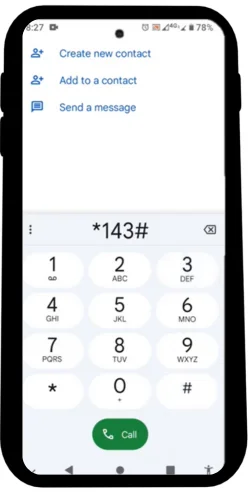
You will see the SIM card balance displayed at the top of the screen.
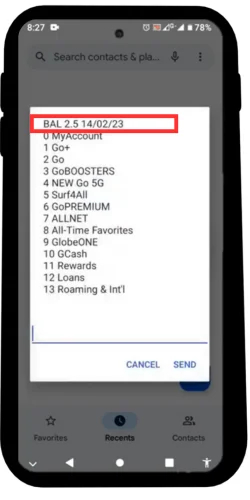
Step 2 – Data Balance: Enter ‘0’ for My Account.
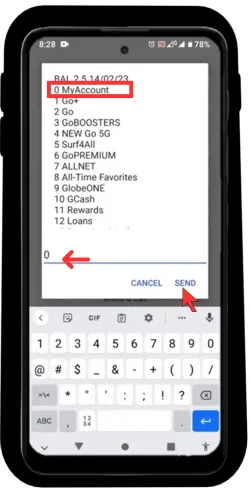
Enter ‘1’ for Data Balance and proceed.“
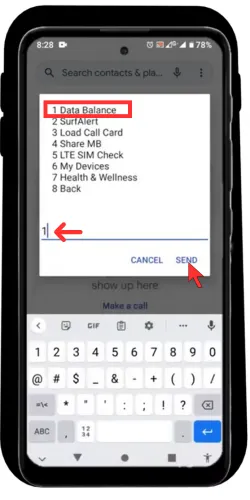
You will now be able to see your data balance.
Step 3 – Check WiFi Balance:
Choose an Option:
Checking Mobile WiFi Balance:
Globe Data Balance Check (Texting at 8080)
- Open the Messages app and create a new message.
- Type ‘Data Bal’ and send it to ‘8080.’
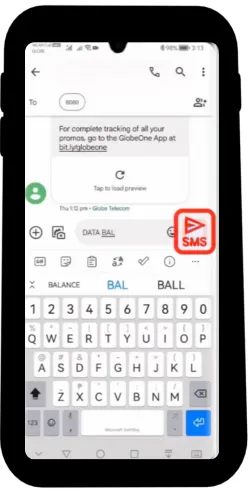
- You will receive a message with your remaining data balance.
Using GlobeOne App
In the same way you can share load in globe then call landline.
How to Check Your Globe Prepaid WiFi Balance
If you’re using a Globe Prepaid WiFi at home, checking your remaining data and load is quick and easy. The most convenient way is by using the GlobeOne App. Simply connect your device (phone, tablet, or laptop) to your Prepaid WiFi network, open the app, and sign in. Your remaining data, promo details, and load balance will be shown right on the home screen.
This method is perfect for keeping track of your usage so you can top up before running out. It’s also useful for checking promo validity, making sure you’re always online when you need it most.
How to Check Your Globe Mobile WiFi/MyFi Balance
If you’re using a Globe MyFi or Mobile WiFi device, you have a couple of options to check your balance. The easiest way is still through the GlobeOne App, just make sure your phone is connected to the MyFi network before opening the app.
Another method is through the MyFi device’s web dashboard. Open a browser and type 192.168.8.1 into the address bar. Log in using the default username and password (usually found on the device). Once you’re in, you’ll see your data usage and balance right away on the homepage. Users can borrow load in globe.
Also Read: Tnt sim registration & Smart Sim Registration

How to recover my globe sim card
please check at globe portal