Globe Sim Registration
To comply with the SIM Registration Act (Republic Act 11934) in the Philippines, all Globe SIM users need to register their SIM. Globe SIM registration can be done online at Globe’s official portal (new.globe.com.ph/simreg). Users can also register their SIM using the GlobeOne app or by going to the nearest Globe store.

Over 57 million Filipinos use Globe services. Registration protects user data and helps prevent fraud. You’ll be able to make calls, send texts, use data, and access GCash. Before registering, make sure you have the required IDs and documents.
Globe Sim Registration (Online Steps)
Before Globe SIM registration process, you will need the following accurate data along with a valid ID cards.
Note: Foreigners can register their SIMs under their passport IDs.
Type new.globe.com.ph/simreg (Official Globe link) in your browser.

Video Guide
- You can select English or Taglish to continue the registration.

- Now, Globe has introduced a new screen showing a guide for easy 5-step registration for users.
- Read the guidelines and click “Continue.”

- Enter your number, check the box, and click the “Request PIN” button to receive the OTP. Enter the OTP and click “Continue.” If you do not receive the OTP, click the “Request New OTP” button.
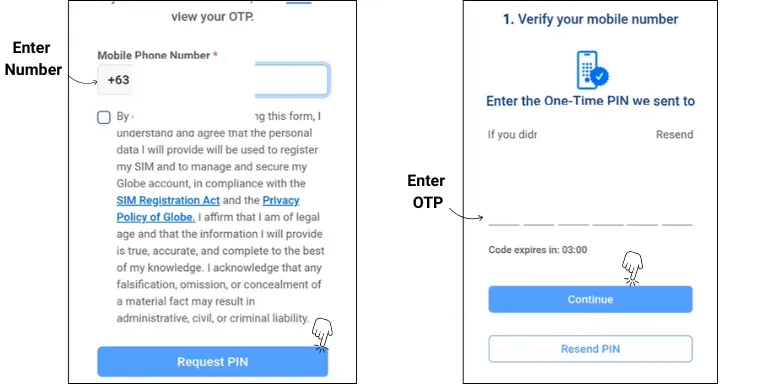
- A new screen will appear displaying guidelines on how to register your Globe SIM successfully. Read them carefully and click “Continue.”
- Select the registration type that best describes you, such as Filipino SIM owner, minor, foreign tourist, student, working resident, or authorized signatory/representative, and click “Continue.”
- On the next screen, follow the guidelines on how to scan your document and take a selfie. Click “Continue.”
- Click the “Scan with Camera” button, read the scanning tips, and click “OK.”
- Globe will ask for your permission to access the camera. Click “Allow While Using the Site.”
- Scan the front and back sides of your ID card, then click the “Continue” button.
- Read the selfie capture tips and click “OK.” Take your real-time selfie. Once the trust analysis is successful, click “Continue.”
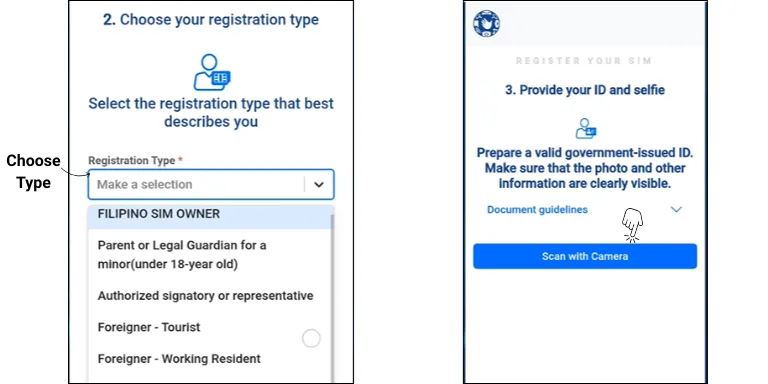
- Add your personal information without altering the scanned ID data in the form.
- Fill in your first name, middle name, last name, suffix (if any), birthdate, gender, and address — including unit number, building number, street, village, province or state, city, barangay, and ZIP code — exactly as shown in your official Philippine government documents.
- After filling in the form, click the “Continue” button.
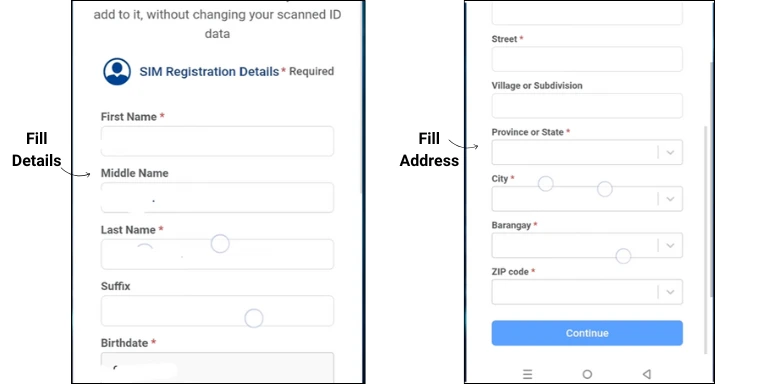
- Review the summary of your provided information, including the scanned ID details and selfie.
- Click the “Continue” button to proceed to the final step, or click “Edit” if you notice any mistakes.
- Check the box to acknowledge that the provided information is true, then click the “I Confirm This Statement” button.
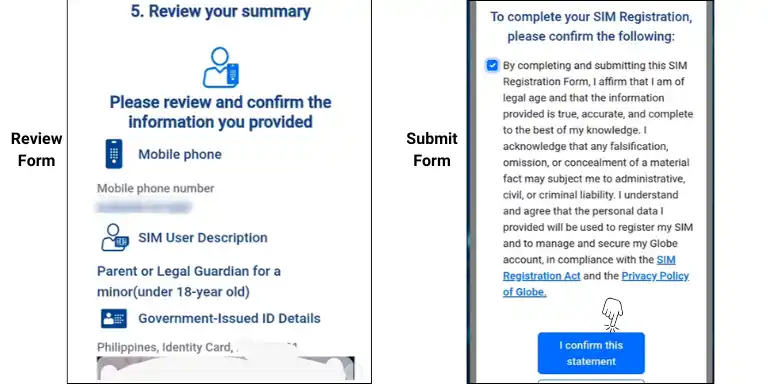
Wait until the confirmation screen appears, showing that your SIM is now registered. You can then copy the reference code.
Sim Registration Globe Via GlobeOne App
Insert your sim in mobile phone
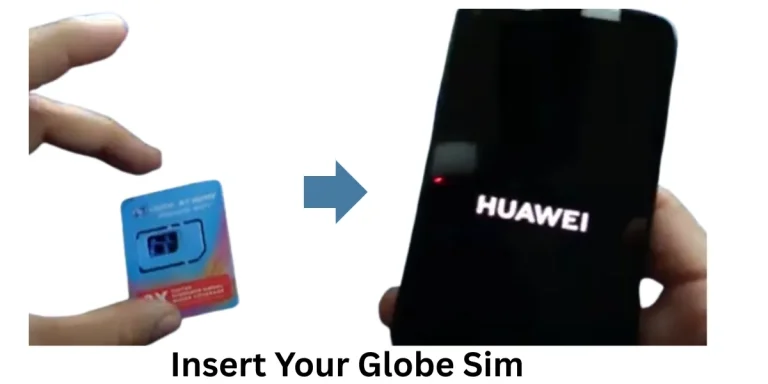
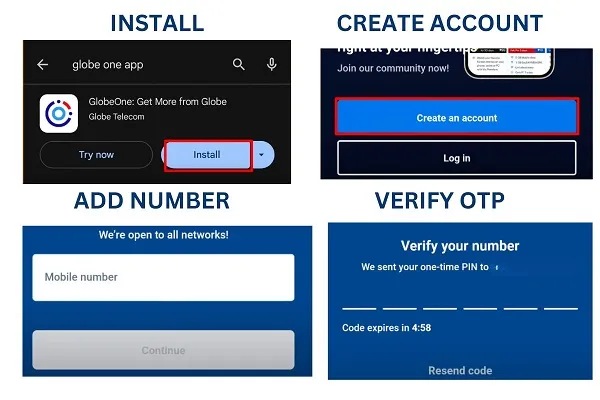
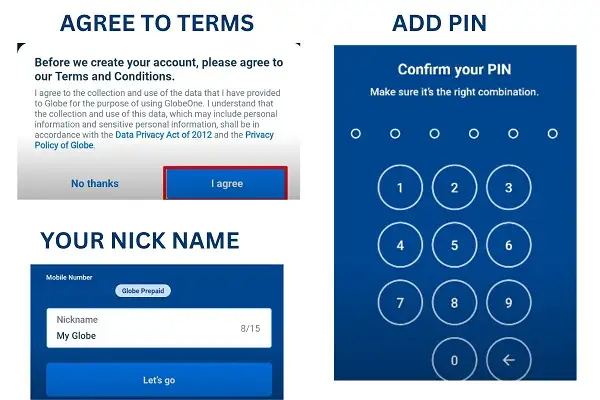
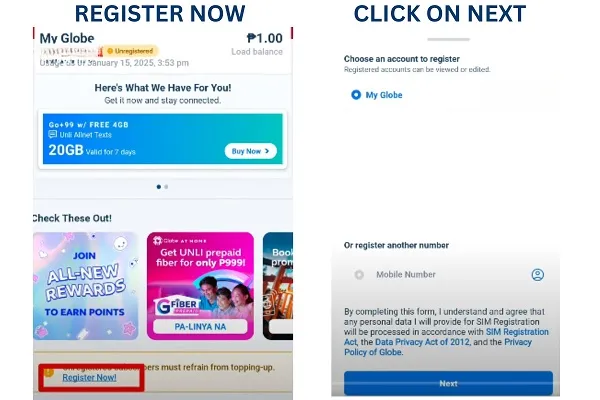
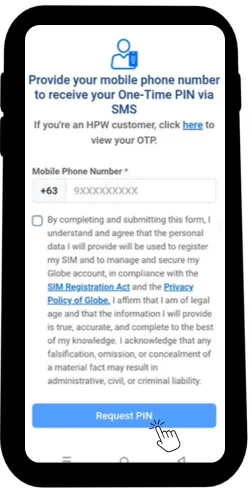
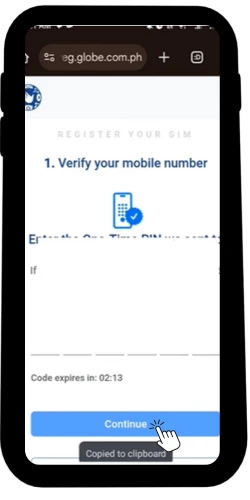
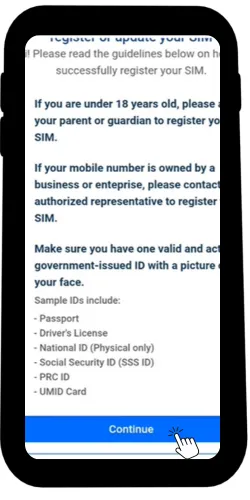
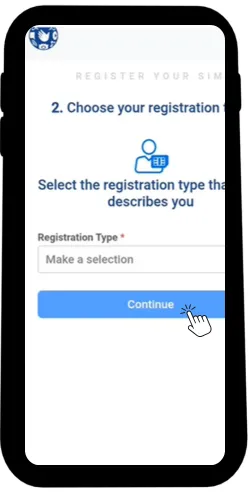
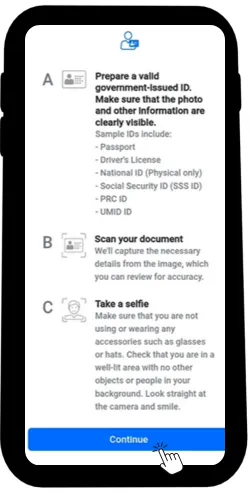
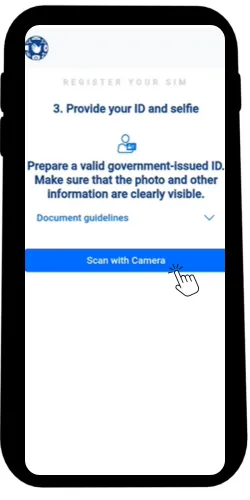
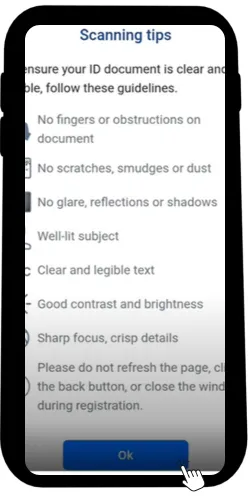
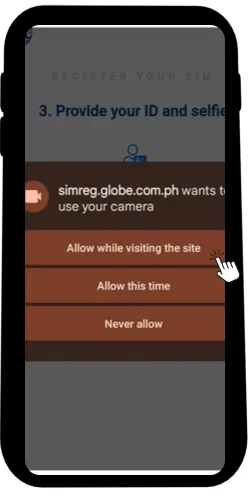
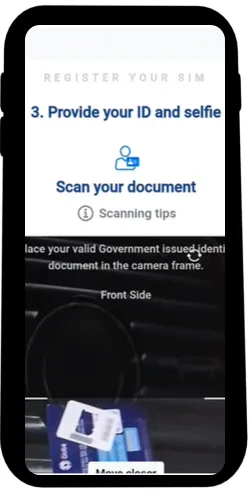
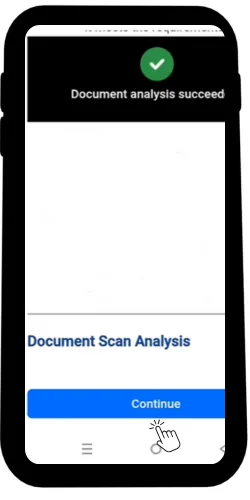
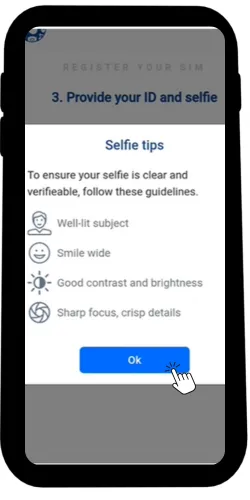
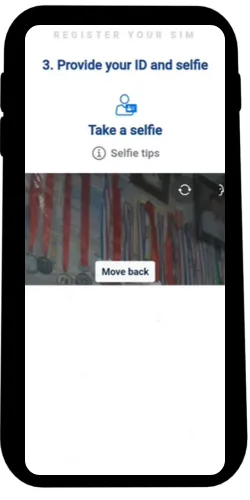
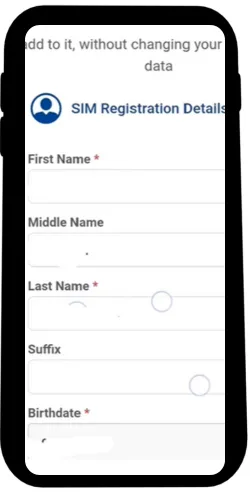
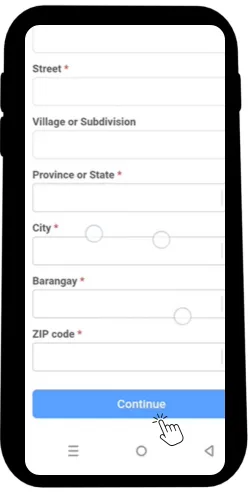
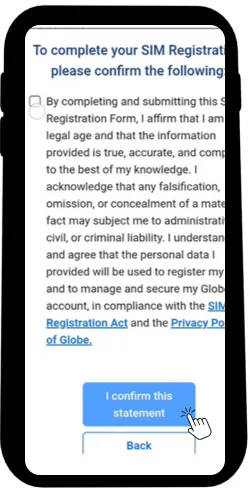
Accepted IDs
Make sure you have required documents and valid ID list before registration. Below are the legal ID list according to official globe site
Registration Verification
If you are unsure whether your SIM is registered, don’t worry. You can verify it through the GlobeOne app, the Globe portal, or by visiting a Globe store.
| By Globe One App | Globe Portal | Globe Store |
|---|---|---|
| Open the app & log in. Check beside your number for registration status. | Go to the portal, enter your 10-digit number, verify OTP, and check the message. | Visit any near globe store, provide details (name, address, ID), and ask for your status. |
Queries about Registration Failure and Solutions
After Globe introduced the new system for scanning documents and ID cards, some new issues have arisen, while some users are still facing older registration problems. Same errors can also arise during smart sim registration
Globe One App Services
When you open the GlobeOne app, you’ll see different options based on your account type:
Globe At Home (Internet Account): You’ll only see two options: Register SIM, Buy a new prepaid eSIM.
Postpaid Account: You’ll see more options:
Converted eSIM (from physical SIM): You’ll see these options:
The available features depend on your SIM type and account. If you don’t see certain options, it’s likely due to your specific account setup.
Why to Choose Globe SIM?
Globe is considered the best network in the Philippines, providing a wide range of services since its inception. Now, in 2025, they have introduced new technologies that encourage users to choose Globe SIM.
Latest OCR Technology
Globe has introduced the latest Optical Character Recognition (OCR) technology, which offers the following benefits and is one of the key reasons to choose Globe SIM:
- OCR technology can read document and ID card image data easily and match it with the information you have provided, ensuring there are no errors or misinformation.
- It validates Globe’s database to ensure that all registered users are real and verified, not fake.
- Since the introduction of OCR, the number of scammers and spam cases has been decreasing day by day.
Fast Analysis on Spam and Scam
Globe, the best network in the Philippines, does not compromise on the safety and security of its users. The following measures are used to prevent fraud:
- In 2025, Globe blocked 484 million scam, spam, and fraudulent messages with the help of OCR technology, protecting millions of Filipinos.
- Globe’s validation system have helped shut down 5,707 child exploitation sites and 2,785 gambling sites.
- Globe also deactivated 9,961 blacklisted SIMs, along with 77,000 SIMs from other networks reported by users.
Globe’s Silicon Valenzuela Project
Globe is supporting the Philippine government through the Silicon Valenzuela Project, which aims to:
- Create 8 million new jobs by 2028 through a connectivity and ICT hub in Valenzuela City, Philippines.
- Provide a business incubation ecosystem, co-working spaces, digital retail areas, and government services.
- Keep all SIM users informed about new job opportunities in Silicon Valenzuela by sending them updates and news as a priority.

In a recent statement, Globe’s General Counsel and PCTO President, Mr. Froilan Castelo, said:
“Our collective goal must be to translate access into real opportunity, to enable learning outcomes for students, to foster scale and resilience among micro and small enterprises, and to allow every Filipino to participate in the digital economy with confidence and security.”
How to Register Sim at Globe Store?
You can also register your globe sim to nearest globe store
- First, find the nearest Globe Store.
- Provide your valid ID and required documents.
- Share your details when asked by the store representative, including your name, city, postal code, etc.
- Answer any security questions if asked.
- Wait for the confirmation message.
- After verification, insert your SIM and enjoy Globe services.
How to Change Globe Sim Details?
Its very simple to update or change your globe sim details
- Go to new.globe.com.ph/simreg
- Click “View or edit your details.” Its situated below the box where you enter number during registration
- Enter your 11-digit mobile number.
- Select “Update Information” and update details (name, ID, address, etc.).
- Confirm changes like accurate spellings and submit.
- Enter the OTP sent to your number to complete the update.
Ways to Check Sim Balance
| Method | Action |
|---|---|
| GlobeOne App | Download, sign in, and check balance. |
| *Dial 143# | Select “Balance Inquiry.” |
| Text BAL to 8080 | Receive balance via SMS. |
| Call 211 | Hear balance via customer service. |
Register Postpaid, Platinium and LTE@Home
- Globe will send you a text to confirm your details.
- Reply with SIMREG to 8080.
- You’ll get a confirmation message once registered
- Receive a confirmation message once registered.
- Wait for a text message from Globe At Home to confirm your details.
- Reply with SIMREG <WIRELESS LANDLINE/SUPER HOME PHONE NUMBER> to 268204.
Globe At Home Prepaid Wifi
- Set up your Globe At Home Prepaid WiFi device.
- Download the GlobeOne app and create an account.
- Enroll your Prepaid WiFi number and click “Register your SIM now.”
- Fill in your Name, Birthday, Gender, Address, and Nationality.
- Upload a valid government ID and take a selfie.
- Agree to the terms and submit the form.
- Enter the OTP sent to your number (valid for 5 minutes).
- Receive a confirmation message once registered.
- Open the GlobeOne app and log in.
- Select your Prepaid WiFi account and click “Register your SIM now.”
- Fill in your details and upload a valid ID and selfie.
- Enter the OTP sent to your number.
- Receive a confirmation message once registered.
Register MyFi
- Set up your MyFi device and connect your phone to its WiFi.
- Open a browser and go to http://192.168.8.1/ then log in.
- Click SMS and check your messages. Open the registration link.
- Enter your MyFi number and tap Register.
- Check your inbox for the OTP and enter it (valid for 5 mins).
- Fill out your Name, Birthday, Gender, Address, and Nationality.
- Upload a selfie and a valid government ID.
- Agree to the terms and tap Submit.
- Save your reference number for proof.
- Wait for a confirmation message
- Connect your phone to your MyFi WiFi.
- Open a browser, go to http://192.168.8.1/, and log in.
- Click Device then Messages, then open the registration link.
- Enter your MyFi number and tap Register.
- Check your inbox for the OTP and enter it.
- Fill in your personal details (Name, Birthday, etc.).
- Upload a selfie and a valid ID. Agree to the terms and tap Submit.
- Save your reference number.
- Wait for a confirmation message.
How to Redeem Globe Rewards?
You can redeem rewards using globe one app.
How To Shift To Globe Network?
If you are using other sims like TM, TNT, Dito or any other and planning to move then globe allow users to easily shift to their networks.
- Go to https://new.globe.com.ph/port-number and click on switch to globe button
- Now provide all details
- After submitting request you will be converted to globe within 48 hours
- After shifting you can also call landline using globe.
Official Help
Please note that all the information provided above comes from accurate sources and thorough research. All the information is intended for people in the Philippines for informational purposes only. We have no affiliation with Globe. Below are the official Globe helplines and links:
