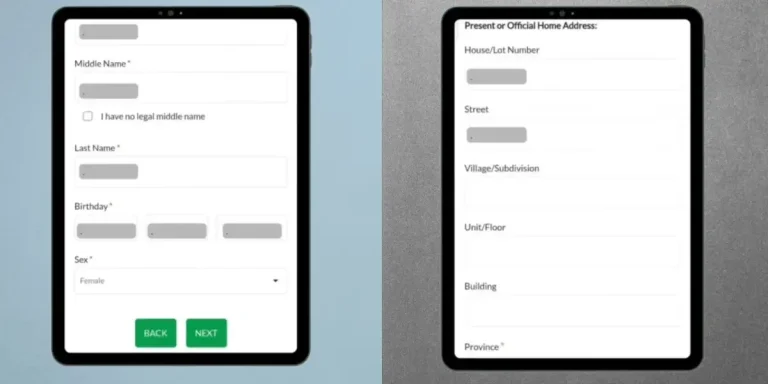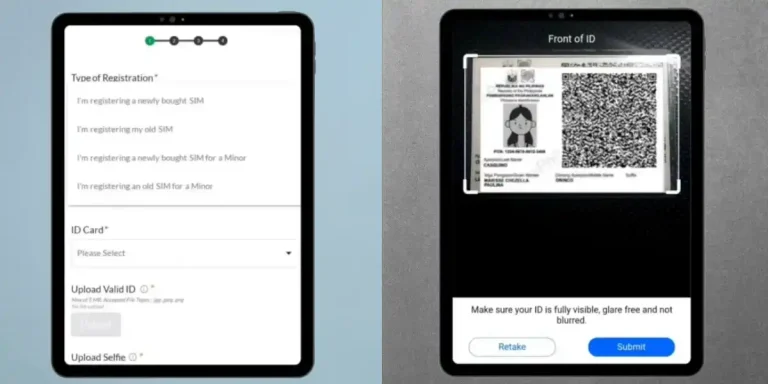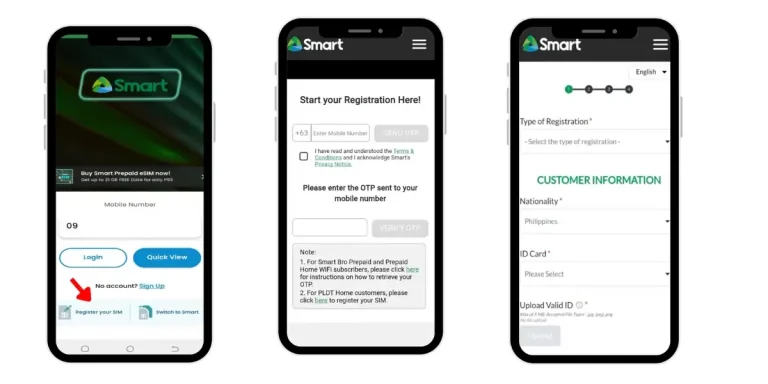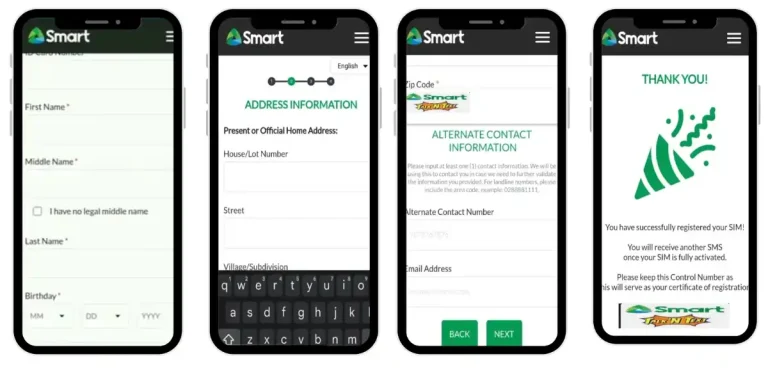Smart Sim Registration (Online and Offline Guide)
It is mandatory for both new and existing Smart SIM users to register their SIM cards. Customers can complete the registration by filling out an online application form and submitting the required documents. Other registration methods include using the Smart mobile app, QR Code scan or visiting a store.
All Smart SIM users in the Philippines, both new and existing, must comply with the Telecom Republic Act No. 11934. This law requires every SIM to be registered with its telecom provider to avoid deactivation. Registration is free and open to residents and foreigners with valid IDs and accurate personal information just like globe sim registration.
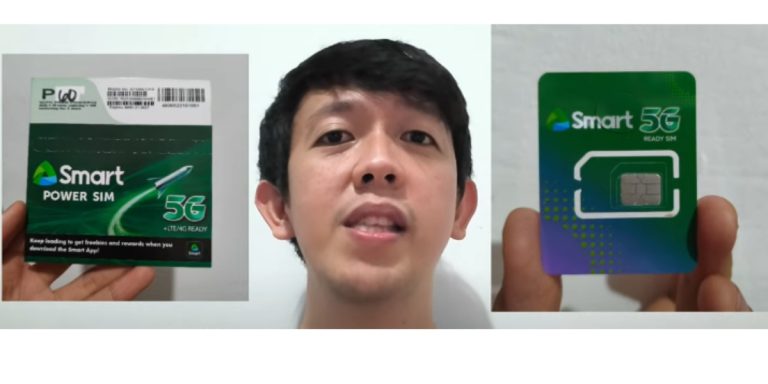
Registering your Smart SIM card in 2025 is quick and easy if you follow the right steps. This guide will walk you through the process so you can activate your SIM, enjoy free bonuses, and start using your number immediately.
Steps to Register Smart Sim
Ensure you have an internet connection via Wi-Fi, mobile data, or hotspot. If you don’t have internet on your device, you can use another phone to register your SIM.
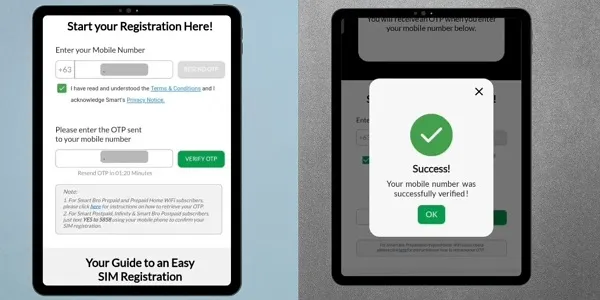
From the drop-down menu, choose the correct option:
Customer Information
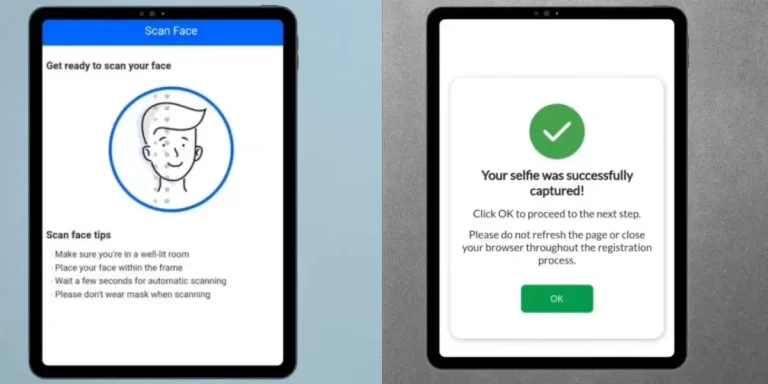
The system will automatically fill in your name, birth date, and ID number. Check for accuracy, then select your gender from the drop-down menu.
Address Information
Review and Submit
- Review all details in the Summary section.
- Check the box: “I hereby attest that I personally accomplished the registration.”
- Click Submit
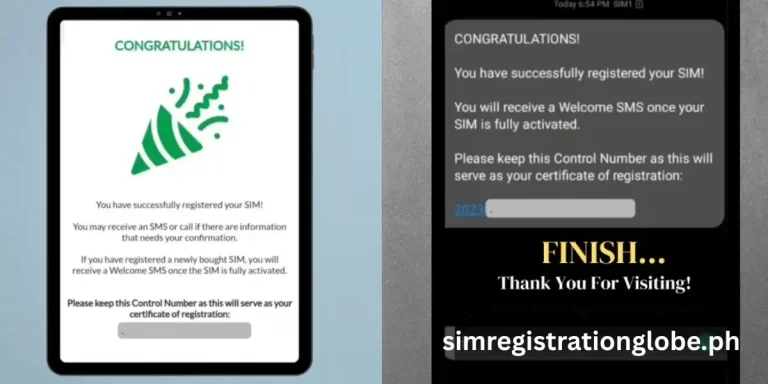
Note: if you are a foreigner, you will need your passport ID to submit during registration.
Confirmation
- You will see a confirmation page with your SIM Registration Application Number. Keep this as proof.
- Smart will send you a welcome SMS within 24 hours (often much sooner).
- Confirmation process is same in tm sim registration and tnt registration.
Use ChatBot For Registration
Users can also use the chatbot for registration and any Smart network related query, whether its related to SIM, WiFi, packages, or networks. Just click on the chatbot button and send your query. The chatbot will answer your query accordingly.
Virtual and Instore Options
Smart and TNT networks give their customers the privilege to register their SIMs at their convenience. If you do not know how to register through the online form, you can book a virtual appointment or go to the nearest Smart store. Click on the button below to book your virtual appointment for Smart SIM card registration. You can also find the nearest stores where you can go in person.
Before going to the store, ensure you have your legal ID, Philippine ID card, and SIM card.
Registration Requirements
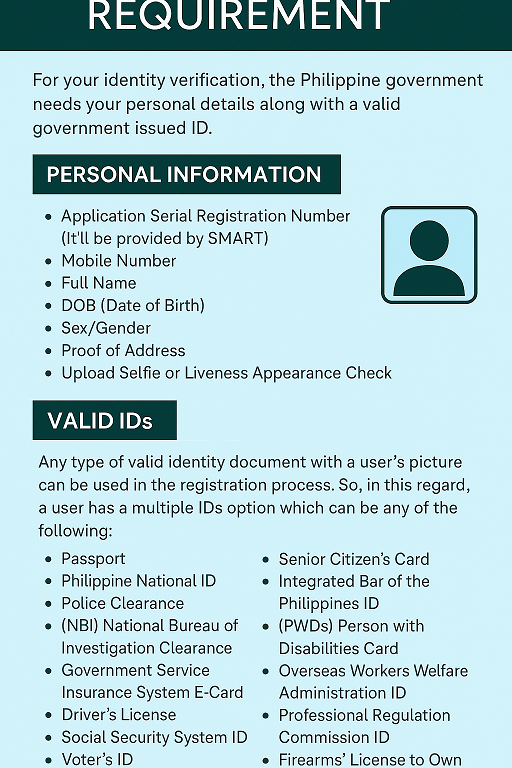
Personal Information
Acceptable IDs List
- Philippine Passport
- National ID (Philippine Identification)
- Driver’s License
- Social Security System (SSS) ID
- Voter’s ID
- GSIS ID
- PRC ID
- National Bureau of Investigation (NBI) Clearance
- Postal ID
- Senior Citizen ID
- Police Clearance
- OWWA ID (Overseas Workers Welfare Administration ID)
- Person with Disability (PWD) Card
- Other government-issued IDs with a photo
All document requirements are same in tnt sim registration, tm sim registration and sun sim registration
Conditions For Minors
Yes, minors (under 18) can purchase a SIM, but it must be registered under their guardian’s name. During registration, the guardian’s details and a live selfie will be required. You can get your eSIM from simreg.smart.com.ph/buy-esim.
PLTD Registration
If you are PLTD customer you can register from below button
Enter your PLDT landline number, verify it by OTP, complete your profile, and add details as described above.
Registration Via QR Code
Registering your Smart SIM using a QR code is the fastest and easiest way to activate your SIM, especially if you are using a Smart eSIM. Instead of typing details manually, you can simply scan the code to connect your phone directly to the Smart network. When you buy a Smart eSIM, you will get a QR code either printed or sent to you digitally.

To register, open your phone’s SIM or eSIM settings from the Connections or Network section. Choose Add Mobile Plan or Add eSIM, then use your phone’s camera or QR scanner to scan the code. Follow the on-screen instructions, provide any required personal details, and verify your identity. Once the process is complete, your Smart SIM will be activated instantly.
Smart Sim Registration Via Online App
Registration Via Store
Registration Via Call
- Call Smart’s official hotline (#121# or 8888-1111 , verify on Smart’s official site).
- Follow the SIM registration menu instructions.
- Provide your Smart mobile number.
- Give your full name, date of birth, and address.
- Share your valid ID details when asked.
- Confirm your registration over the call.
- Wait for a confirmation SMS from Smart.
Smart/Tnt Registration Errors
During the registration process, minor errors may occur, leading to SIM registration failure. Common issues include incorrect details and uploading an image larger than 2MB. Here are some solutions:
- Use a stable internet connection during registration.
- Upload clear, non-blurry document photos.
- Set your camera to low resolution before taking pictures.
- Keep image size under 2MB; compress if needed.
- Take a screenshot to reduce image size if necessary.
- Enter correct details, including SIM number, ID number, and address.
- Check more possible errors and solutions
Smart Bro Home Wifi Sim Registration
- First, get your Smart Bro Wi-Fi number from the Smart Bro SIM card, pocket Wi-Fi screen, or the sticker on the back of the device, as shown below.
- Step 2: Transfer your pocket Wi-Fi SIM from the device to your mobile phone to receive the OTP.
- Step 3: For Home Wi-Fi, connect your device to the home Wi-Fi signal. Open 192.168.1.1 in your web browser, enter your password, and go to the SMS tab to view your OTP.
- Step 4: Follow the registration steps provided above.
Know About Smart Mobile App
The Smart mobile app, previously known as GigaLife, is available for both Android and iOS users. After completing registration, you can install and use the app. It also displays your registration status. Additionally, the Smart app offers several other benefits.